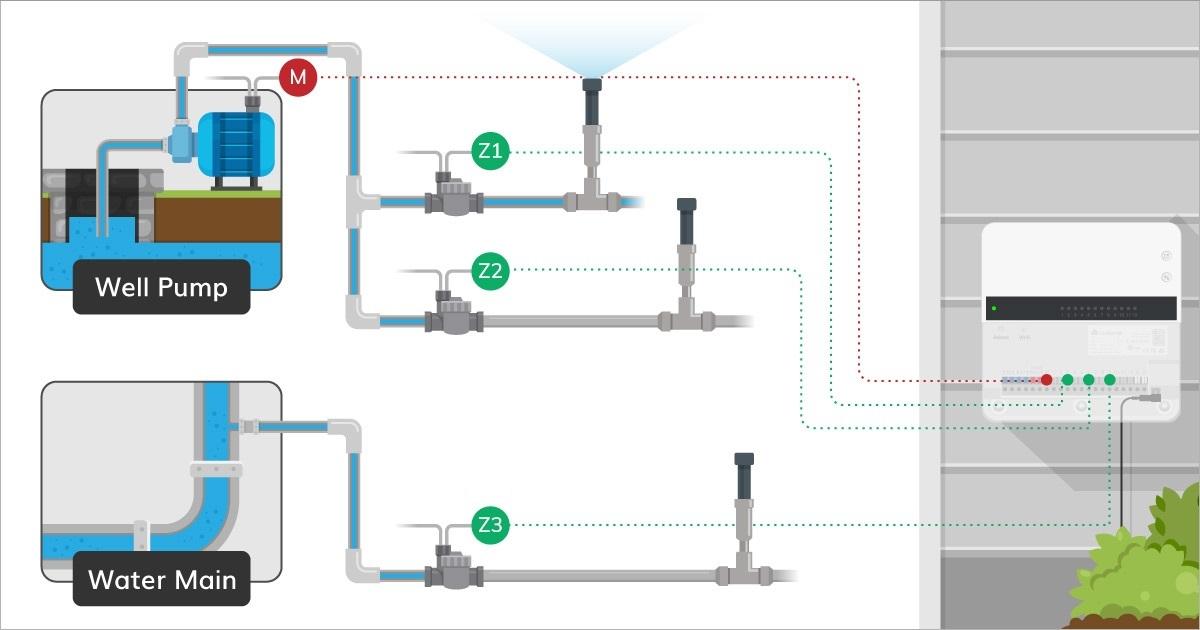New Feature - Now we have a “Home”!
Common settings are saved under your "Home" to avoid repetitive settings
You can use “Home” in the Yardian app to better manage your devices. Common settings like “location”, “weather station”, and “water restriction rules” are saved under your “Home” to avoid repetitive settings for the same device.
Please follow the instructions once you update to this new release.
You can choose “Migration to Individual Homes” so that each device will be moved to an individual “Home”,
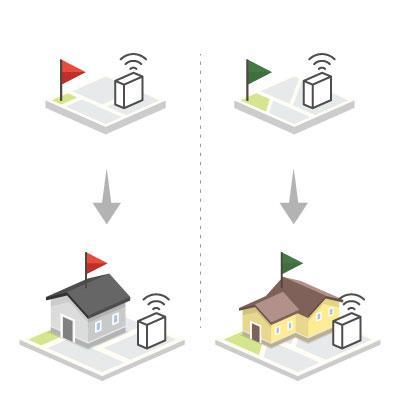
or “Migration To One Home” so that all devices will be moved to the same “Home” (recommended).
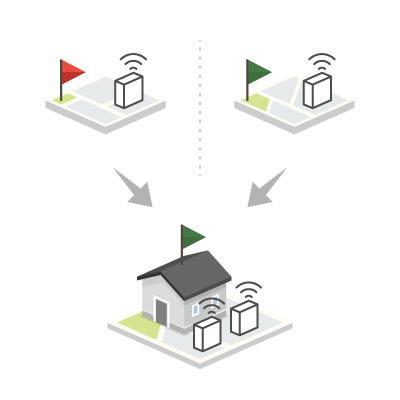
After the migration, you can click on the Aeon Matrix logo to access your account-related settings like your password or system of units.
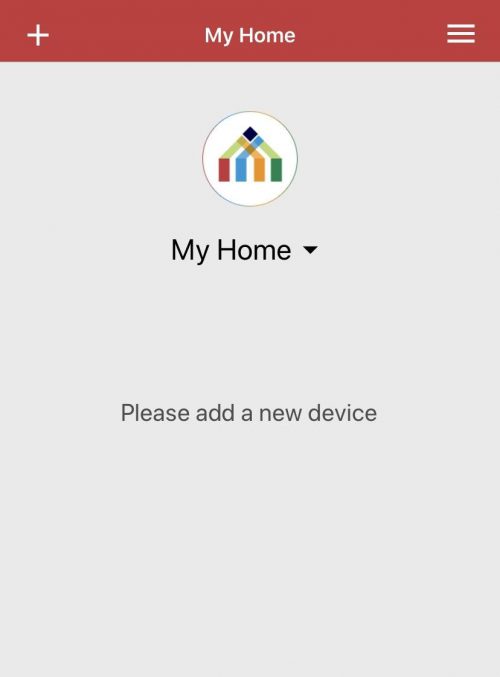
Innovation is our main focus at Aeon Matrix. We are constantly developing new features to improve the quality of life of your Yardian devices. Open up your Yardian app and update now, and be sure to keep an eye out for even more features!