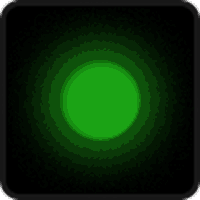How do I connect my Yardian to a new Wi-Fi router?
Connect your Yardian to your home network
Set Up
Step 1. Reset Previous Wi-Fi Settings
Press the Wi-Fi reset button for more than 5 seconds:

- Yardian will be under Wi-Fi AP mode and the LED will be blinking Green and Blue.