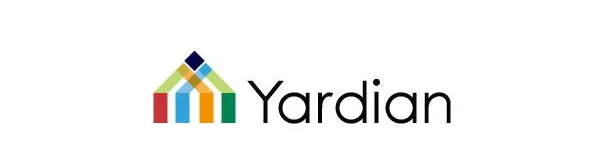Review information

In the Main tab, you’ll be able to access your Yardian device settings and review the latest information regarding your watering schedule, zone settings, total water used, news, ect. Yardian receives and updates your 7-day watering schedules every day to guarantee uninterrupted service when it is temporarily offline.